Major Update #1

We have our first major update. For all of ya who have purchased the plugin already, just download the plugin again and overwrite the existing one. This should get things sorted out. For a quick rundown of what's changed, here's a list!
- Bug fixes for undefined "_trigger" property and disappearing busts from spamming the Z key too hard.
- Bust expressions added
- Time-able bust actions that can change mid-message
- Slide In and Out changed up a bit and now has Left/Right versions
- Increase in price by $2.
A lotta stuff. I'll be going over the above things in detail.
Bug Fixes
There's been some bugs involving Auto Clear. I admit my unfamiliarity with how RPG Maker MV works is due to the reason why these bugs exist. When you teleport to a different map from an event, and if that new map doesn't have enough events corresponding to match the former map's event totals, the undefined "_trigger" property bug occurs. I have no idea why that happens, but I've been able to stop it from happening for the time being.
The other bug that occurs is when a bust clears and you quickly spam the Z button to activate an event again, the bust will clear upon mid-loading. This happens because of the delay that comes with clearing the bitmaps in busts. This bug should be squashed this update.
Bust Expressions Added
Due to popular request, bust expressions have been added.
Busts are capable of supporting multiple expressions. By default, busts will only have one expression: "Normal". To add more expressions to a single bust sheet, you will have to name your file a certain way.
filename[BUST][Exp4x2].png
Replace 4x2 with the number of cells going horizontal by vertical. 4x2 means there are 4 cells going horizontal and 2 cells going vertical. The cells can be used as expressions through the \bustExpression[id, expression] text code where 'expression' can be replaced by a number to represent the index (with zero as the starting index) or replaced by a keyword.
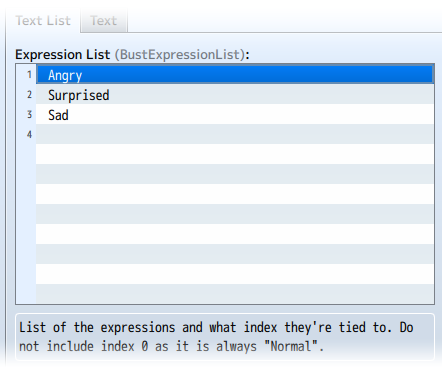
Keywords can be inserted into the plugin parameter's Expression List, which automatically converts into an index. If "Angry" is the first string in the Expression List plugin parameter, using \bustExpression[0, Angry] will be the same as using \bustExpression[0, 1] as a text code. This means that the string entries correspond to their exact order in the Expression List plugin parameter so organize your bust cells to fit that usage.
Let's take a look at an example bust:

It's 2x2 cells. The filename format would be filename[BUST][Exp2x2].png. I hope that makes sense.
Time-able Bust Actions
You can now time bust actions during the middle of a message.
I just want to put this out there that bust text codes listed in the help are instant unless you modify them a certain way. That certain way is to add 'Msg' in between \bust and the keyword depicting the action. For example,
\bustExpression[0, Angry]
becomes
\bustMsgExpression[0, Angry]
When you use 'Msg' in the text code, it will delay the instant nature of the text code to wait until the message window reaches that placement of where the 'Msg' version of the text code is. Let's take a look at this example:
Hello! \! \bustMsgExpression[0, Angry]Now I'm angry! \bust[0]\bustSlideIn[0]
What will happen first is that the bust gets assigned to bust 0, the Message Window bust. The bust will slide in as per the instructions of the text code \bust[0]\bustSlideIn[0]. The text displayed will be 'Hello!' followed by a wait for input using the \! text code. The bust then changes to the angry expression through \bustMsgExpression[0, Angry] and displays the text 'Now I'm angry!' as the final action. That's the sequence of orders for the timings in the listed message.
Slide In, Slide Out
A few things about them changed. Previously, the direction they would slide in from and out to all depended on the direction they're mirrored by. This of course would have problems with certain expressions. So now, I've decided to change things up. \bustSlideIn and \bustSlideOut will now slide in from and out to the left if the bust ID is 5 or less, using the right if the bust ID is greater than 5. This makes the most sense in my opinion.
But for some of y'all who want some more control, newer text codes have been added to give you absolute control over the direction of sliding in and out. These text codes are
\bustSlideInFromLeft \bustSlideInFromRight \bustSlideOutToLeft \bustSlideOutToRight
They do exactly as they say. With it, you can steer the direction of sliding left or right as you want. You can find out more about it in the help file.
Price Increase by $2
I feel that the amount of work done to get these new updates added in took quite a bit of my time to fine tune. To get made up for it, I will raise the base price of the plugin by $2. Those of you that already own the plugin? No worries. Ya don't get charged anything extra. You can think of it as early adopting my incomplete plugin and dealing with some of the inadequacies or lack of features so thank y'all for your support! I'm not sure if future updates will result in price increases, but that also depends on the updates themselves.
Get Visual Novel Busts plugin for RPG Maker MV
Visual Novel Busts plugin for RPG Maker MV
Adds visual novel style bust control for RPG Maker MV events.
More posts
- Future Plans for UpdatesMar 05, 2019