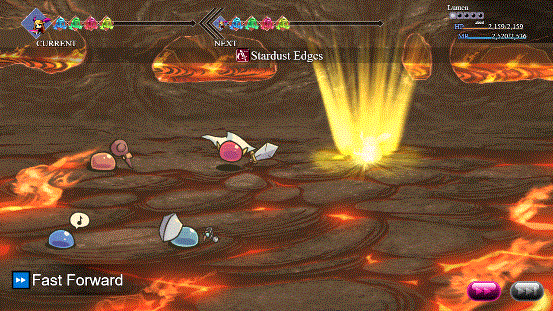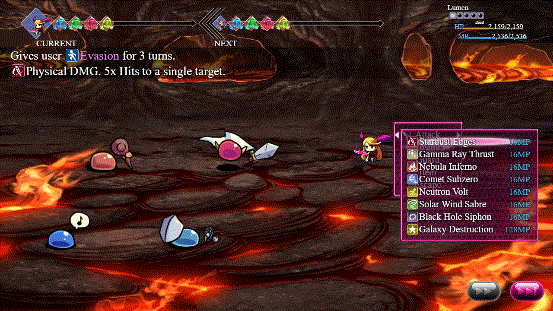Action Sequence Fast Forward/Skip Plugin for RPG Maker MV
A downloadable tool
Introduction
Battle Action Sequences are lots of fun to watch. But for all players alike, seeing the same long-drawn out Battle Action Sequences for the hundredth time will get old. This plugin gives players the ability to fast forward or skip entire Battle Action Sequeneces altogether and show that you, as a game developer, respects the player's time and decision on how they wish to play your game.
You could change the buttons to perform these actions, but from the plugin's default settings, you could fast forward by holding down the designated OK button (Z or Space on keyboard or holding the left mouse button down). To toggle Auto-Fast Forward, pressing Page Up or Q can do that or by pressing the Fast Forward button on the screen.
If you haven't changed the button setup, skipping animations can be done by holding down the designated Cancel Button (X or Escape on keyboard by the right mouse button). To toggle Auto-Skip Forward, pressing Page Down or W will toggle the Auto-Skip Forward feature or by pressing the Skip Forward button on the screen.
Plugin Requirements
This plugin requires Yanfly's Battle Engine Core to work. It is also recommended that you download all of Yanfly's other Action Sequence Packs, in addition to the Battle Engine Core, too. You can find them here:
Button UI Graphics


There are two UI buttons that I've made for you all to use freely with your projects if you don't know how to make them or just want to use it to temporarily take place until you make your own graphics.
You can download them from this page.
If you wish to make your own UI graphics, just make them like a regular 1x2 spritesheet, where the off graphic is on the left and the on graphic is on the right. There are no frame dimension limitations, but you must use the same dimensions for both frames.
Plugin Parameters
Fast Forward:
The settings below this all pertain to the Fast Forward feature added by this plugin. You can adjust the Fast Forward speed, the buttons used for it, the window information displayed, and the UI button for toggling Fast Forward on or off.
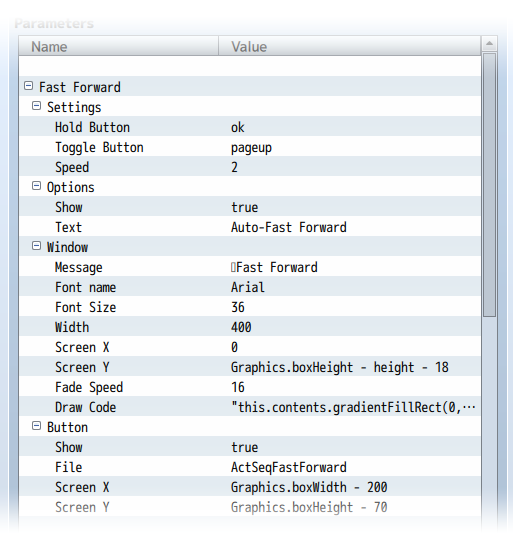
Settings:
These adjust the main components of the Fast Forward effect. The Hold Button is the button that's pressed and held down for Fast Forward to occur and stops when the button is released. The Toggle Button will actually switch between on and off for Auto-Fast Forward, where the player does not need to hold down the Fast Forward button. The Speed adjusts the speed at which the fast forwarding occurs.
Options:
These options determine how the Auto-Fast Forward feature appear in the in-game Options menu. If you want to learn how to add the option to Yanfly's Options Core, look in the section below this one.
Window:
When Fast Forward is on, a message will appear on the screen to alert the player of what's going on. This section lets you change the window's message, font settings, coordinates, and more.
Button:
If you wish, you can have a UI button appear on screen for players to click with their mouse to turn on/off Auto-Fast Forward. In this section, you can select the graphic used and the coordinates it's placed at.
Skip Forward:
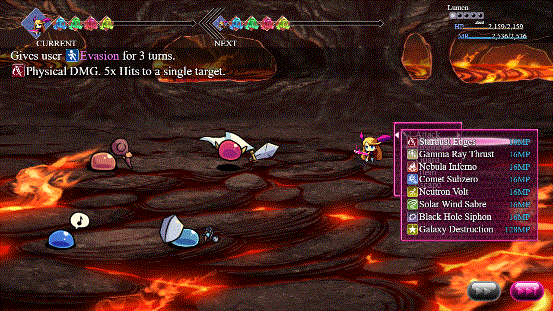
The settings below this all pertain to the Skip Forward feature added by this plugin. You can adjust the Skip Forward power, the buttons used for it, the window information displayed, and the UI button for toggling Skip Forward on or off.
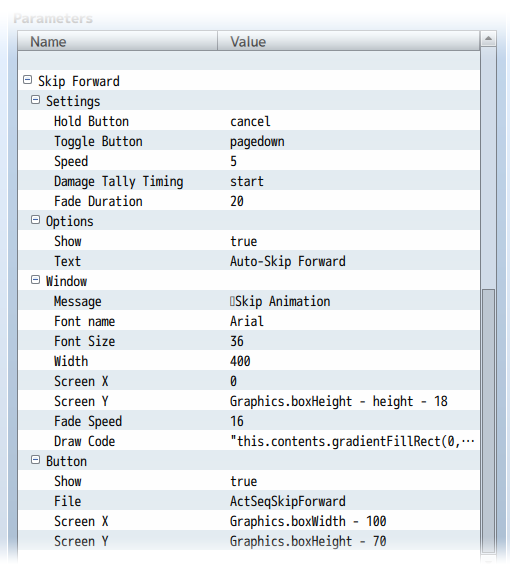
Settings:
These adjust the main components of the Skip Forward effect. The Hold Button is the button that's pressed and held down for Skip Forward to occur and stops when the button is released. The Toggle Button will actually switch between on and off for Auto-Skip Forward, where the player does not need to hold down the Skip Forward button. The Speed adjusts the speed at which the skip forwarding occurs since skipping is actually a higher powered fast forward. Damage Tally Timing lets you determine what damage counts will appear at the end of the skip. Fade Duration is how many frames the game will take fading in and out between skipping.
Options:
These options determine how the Auto-Skip Forward feature appear in the in-game Options menu. If you want to learn how to add the option to Yanfly's Options Core, look in the section below this one.
Window:
When Skip Forward is on, a message will appear on the screen to alert the player of what's going on. This section lets you change the window's message, font settings, coordinates, and more.
Button:
If you wish, you can have a UI button appear on screen for players to click with their mouse to turn on/off Auto-Skip Forward. In this section, you can select the graphic used and the coordinates it's placed at.
Notetags
There are some notetags that you can use with this plugin. Place these inside your items or skills that you want them to affect.
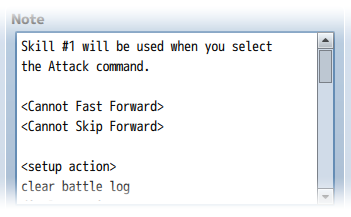
<Cannot Fast Forward> <Cannot Skip Forward> - Prevents this specific item/skill from being able to Fast Forward or Skip Forward. Possible reasons on why you want to use such a notetag on such an item/skill could be that this is an item that involves button inputs, or displays data on screen (like a Scan) that you don't want the player to miss out on.
<Fast Forward Speed: x> - Replace x with a number above 1. This is how fast the Fast Forward function will occur for this particular item/skill. To be used with longer action sequences. *See Note*
<Skip Forward Speed: x> - Replace x with a number above 1. This is how much Skip Forward will speed through the action sequence at. To be used with longer action sequences. *See Note*
Note: Making the speed too high will have possible unforeseen consequences that the plugin cannot foresee nor fix. This is because the fast forward and skip functions function off a macroscale that speeds up the game's update frequency. This does not take into consideration the game's delta time since that's impossible to do without causing other problems. It is your own due diligence as a game developer to find the right speeds for each item/skill that won't break the system.
Plugin Commands
If your item/skill's battle action sequence runs a common event that requires you to temporarily stop Fast Forward and Skip Forward, you can use these plugin commands to control them:
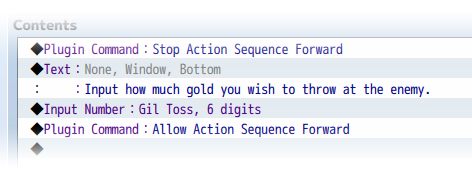
STOP ACTION SEQUENCE FORWARD - This will stop Fast Forward and Skip Forward at this point onward.
ALLOW ACTION SEQUENCE FORWARD - This will reenable Fast Forward and Skip Forward from this point onward.
YEP_OptionsCore Integration
If you want to integrate Auto-Fast Forward and Auto-Skip Forward into Yanfly's Options Core plugin, use the settings below:
------------------------------- Settings for Auto-Fast Forward: ------------------------------- Name: \i[87]Auto-Fast Forward Help Description: Automatically fast forwards battle animations. Symbol: actionSequenceAutoFastForward Show/Hide: show = true; Enable: enabled = true; Ext: ext = 0; ---------- Functions: ---------- Make Option Code: this.addCommand(name, symbol, enabled, ext); Draw Option Code: var rect = this.itemRectForText(index); var statusWidth = this.statusWidth(); var titleWidth = rect.width - statusWidth; this.resetTextColor(); this.changePaintOpacity(this.isCommandEnabled(index)); this.drawOptionsName(index); this.drawOptionsOnOff(index); Process OK Code: var index = this.index(); var symbol = this.commandSymbol(index); var value = this.getConfigValue(symbol); this.changeValue(symbol, !value); Cursor Right Code: var index = this.index(); var symbol = this.commandSymbol(index); var value = this.getConfigValue(symbol); this.changeValue(symbol, true); Cursor Left Code: var index = this.index(); var symbol = this.commandSymbol(index); var value = this.getConfigValue(symbol); this.changeValue(symbol, false); Default Config Code: // Empty. Save Config Code: // Empty. Load Config Code: // Empty.
------------------------------- Settings for Auto-Skip Forward: ------------------------------- Name: \i[87]Auto-Skip Forward Help Description: Automatically skips battle animations to the end. Symbol: actionSequenceAutoSkipForward Show/Hide: show = true; Enable: enabled = true; Ext: ext = 0; ---------- Functions: ---------- Make Option Code: this.addCommand(name, symbol, enabled, ext); Draw Option Code: var rect = this.itemRectForText(index); var statusWidth = this.statusWidth(); var titleWidth = rect.width - statusWidth; this.resetTextColor(); this.changePaintOpacity(this.isCommandEnabled(index)); this.drawOptionsName(index); this.drawOptionsOnOff(index); Process OK Code: var index = this.index(); var symbol = this.commandSymbol(index); var value = this.getConfigValue(symbol); this.changeValue(symbol, !value); Cursor Right Code: var index = this.index(); var symbol = this.commandSymbol(index); var value = this.getConfigValue(symbol); this.changeValue(symbol, true); Cursor Left Code: var index = this.index(); var symbol = this.commandSymbol(index); var value = this.getConfigValue(symbol); this.changeValue(symbol, false); Default Config Code: // Empty. Save Config Code: // Empty. Load Config Code: // Empty.
RPG Maker Version
This plugin is made for and tested on RPG Maker MV with version 1.6.2. I cannot guarantee if it works on lower versions.
Terms of Use
1. These plugins may be used in free or commercial games.
2. 'RPG Maker Irina' must be given credit in your games.
3. You are allowed to edit the code.
4. Do NOT change the filename, parameters, and information of the plugin.
5. You are NOT allowed to redistribute these Plugins.
6. You may NOT take code for your own released Plugins.
Changelog
- 2019.04.09
- Added better compatibility with Action Sequence Impact plugin.
- Skipping long sequences will go considerably faster now.
- UI Buttons also disappear during victory phase.
Purchase
In order to download this tool you must purchase it at or above the minimum price of $8.99 USD. You will get access to the following files: