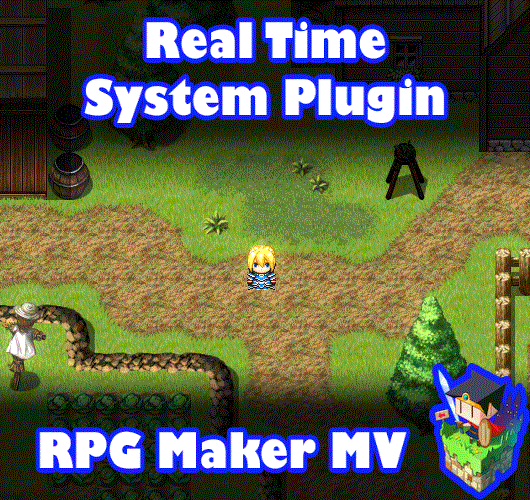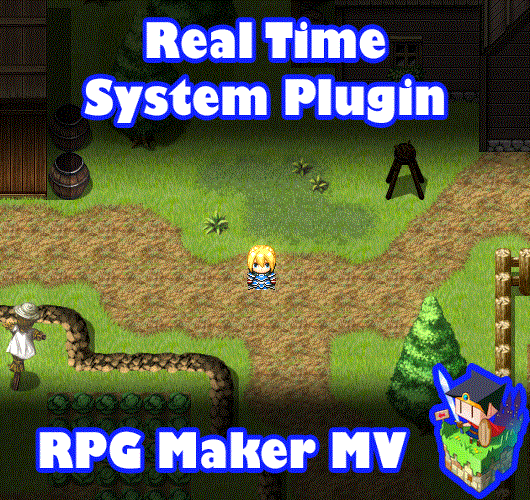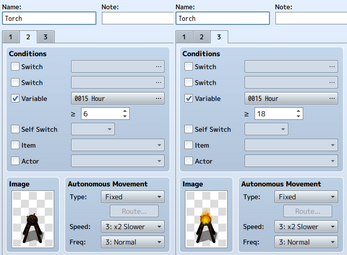Real Time System plugin for RPG Maker MV
A downloadable tool
Introduction
This plugin adds a real time system to your game. Assigned variables
will automatically update based on values detected from the game client's
NodeJS Date function. This effectively gives you the ability to create
events that trigger off real time changes as long as you set up the
variables and switches to do so.
Setup Instructions
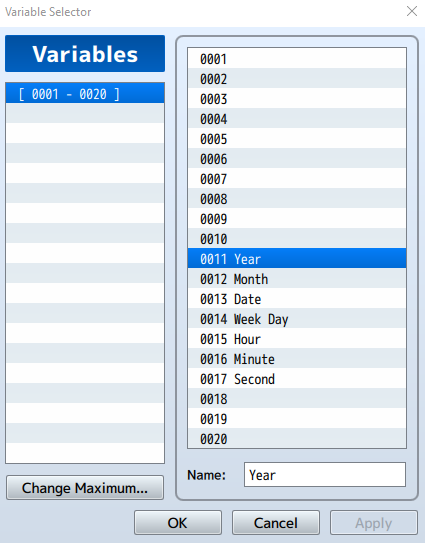
1. Open up the Plugin Parameters.
2. Assign all the Switch and Variable parameters to switches and variables.
3. Set up the tint values for each hour.
4. For maps you want there to be tinting on, insert <Real Time Tint> in the
map's notebox.
5. Setup vocabulary settings to meet your game's standards.
Usage Instructions
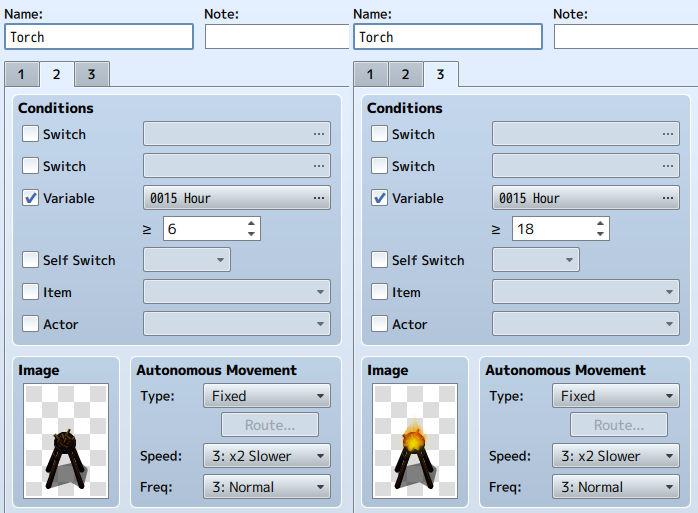
These variables can be used in conditional branches, event conditions, etc. to help make time-dependent effects.
These plugin-assigned variables will be automatically updated each second
as long as the "Time Freeze Switch" is not on.
Year variable will return the exact year number.
Month variable will return the number represented as the current month.
- 1: January
- 2: February
- 3: March
- 4: April
- 5: May
- 6: June
- 7: July
- 8: August
- 9: September
- 10: October
- 11: November
- 12: December
Date variable will return the exact date number.
Week Day variable will return the day of the week starting with Monday.
- 1: Monday
- 2: Tuesday
- 3: Wednesday
- 4: Thursday
- 5: Friday
- 6: Saturday
- 7: Sunday
Hours will be based on a 24 hour timer. This means:
- 0:00 will be 12 am.
- 8:00 will be 8 am.
- 12:00 will be 12 pm.
- 13:00 will be 1 pm.
- 18:00 will be 6 pm.
- 23:00 will be 11 pm.
Minutes will be based on the 60 minute timer from 0 to 59.
Seconds will be based on the 60 second timer from 0 to 59.
Text Codes

These text codes can be used inside messages:
\Year
- Returns the current year.
\YearA
- Returns the current year's last two digits.
\Month
- Returns the current month's name.
\MonthID
- Returns the current month's numeric value.
\Date
- Returns the current date number.
\WeekDay
- Returns the current week day's name.
\Hour
\Hour24
- Returns the current hour (24 hour).
\Hour12
- Returns the current hour (12 hour).
\Minute
- Returns the current minute. This number will be padded if under 10.
\Second
- Returns the current second. This number will be padded if under 10.
\Meridiem
- Returns 'AM' or 'PM' depending on the current time.
Plugin Parameters
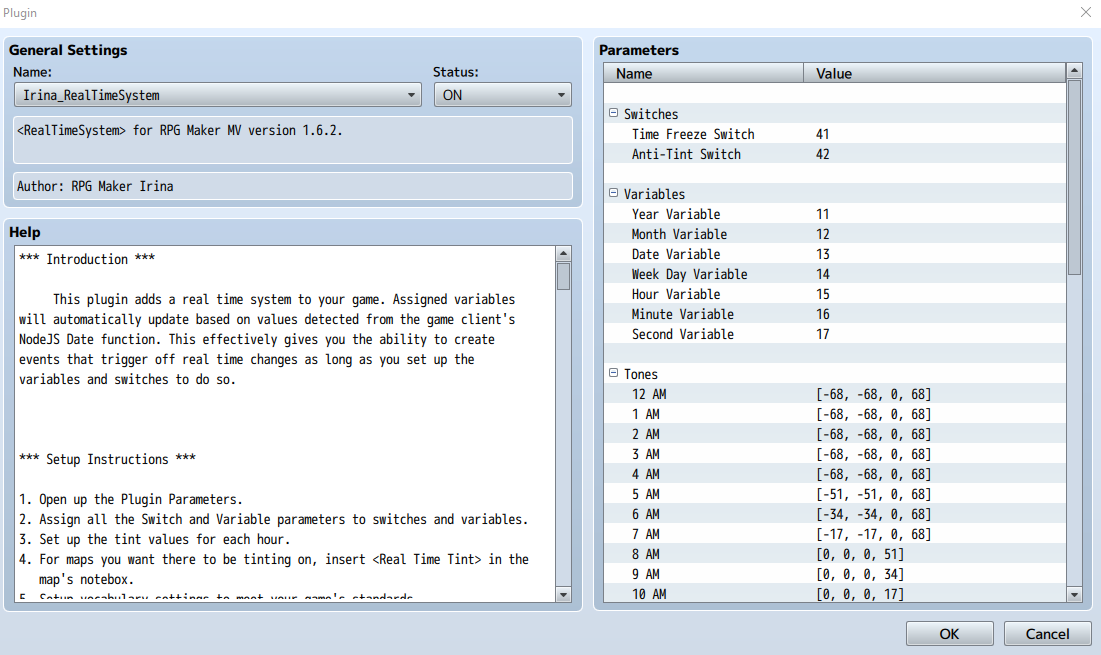
Switches:
Time Freeze Switch:
- If this switch is on, time is frozen and will not automatically update.
Anti-Tint Switch:
- If this switch is on, ignore any day tints even on maps with
<Real Time Tint> notetag.
Variables:
Year Variable:
Month Variable:
Date Variable:
Week Day Variable:
Hour Variable:
Minute Variable:
Second Variable:
- Which variable will be designated to be automatically updated with these
respective values? Leave as 0 to not use it.
Tones:
12 AM through 11 PM
- Tone used during these hours.
- Format: [red, green, blue, gray]
- Only applies to maps with <Real Time Tint> notetag.
Vocabulary:
Months:
- Set the text used for the month names.
- These are used for the text codes.
Week Days:
- Set the text used for the week day names.
- These are used for the text codes.
Time:
- Set the text used for AM and PM.
- These are used for the text codes.
Warnings
While this plugin is based on "real time", it's actually based on
whatever time the computer is using upon opening the game client. Changing
the computer's time while the game is active will not change the time, until
the game client has been closed down and restarted.
RPG Maker Version
This plugin is made for and tested on RPG Maker MV with version 1.6.2.
I cannot guarantee if it works on lower versions.
Terms of Use
1. These plugins may be used in free or commercial games. 2. 'RPG Maker Irina' must be given credit in your games. 3. You are allowed to edit the code. 4. Do NOT change the filename, parameters, and information of the plugin. 5. You are NOT allowed to redistribute these Plugins. 6. You may NOT take code for your own released Plugins.
Changelog
- Nothing
Purchase
In order to download this tool you must purchase it at or above the minimum price of $6.29 USD. You will get access to the following files: